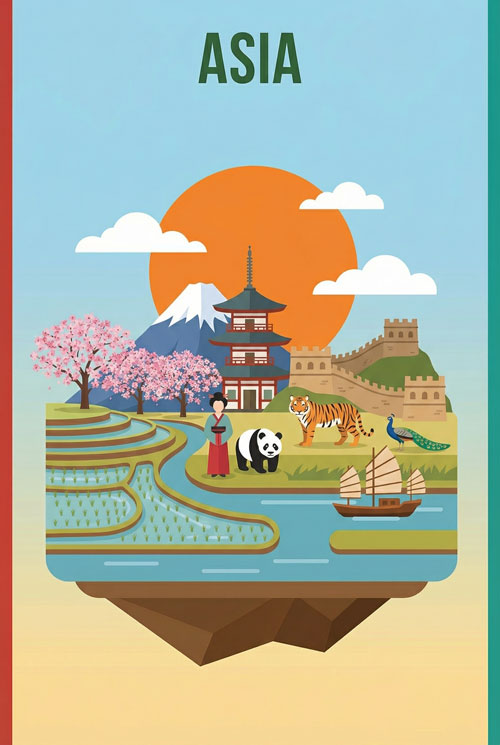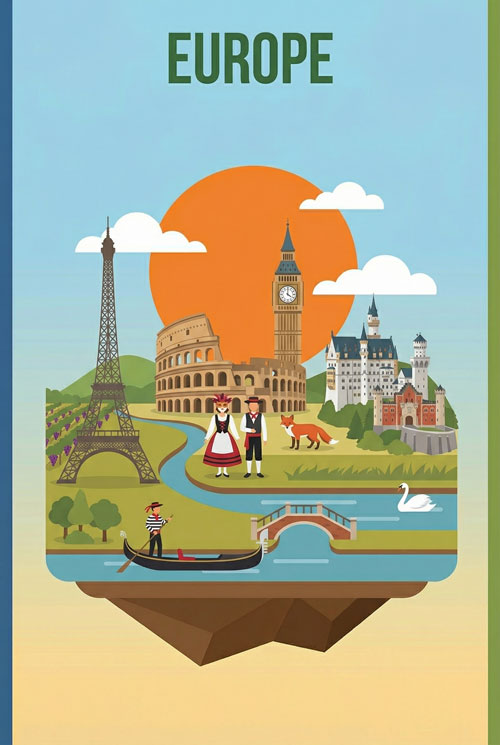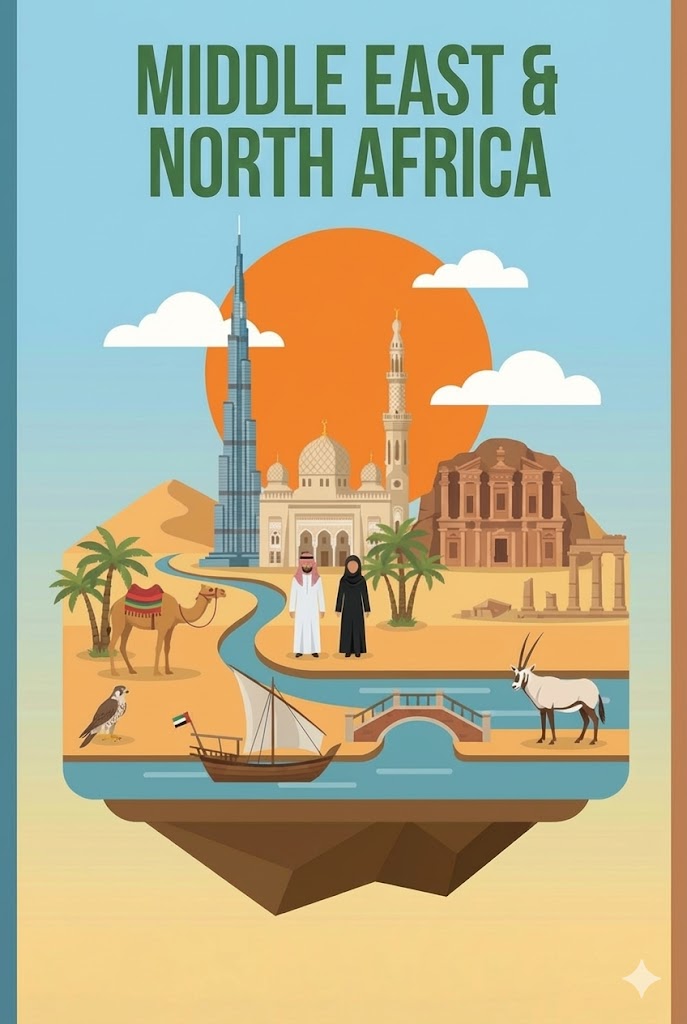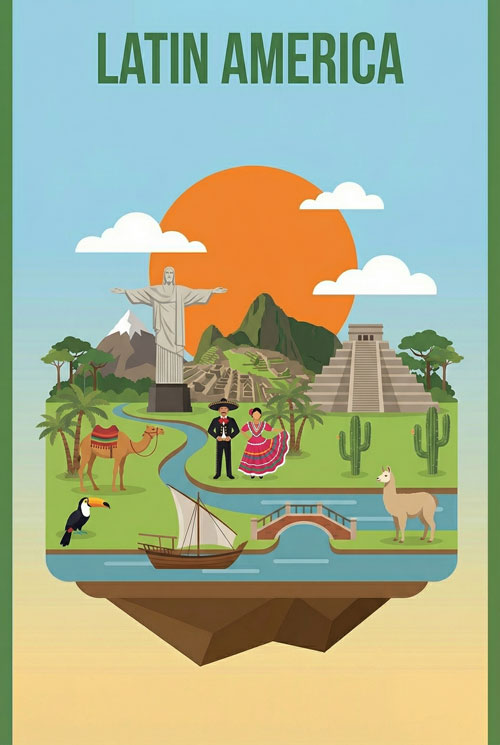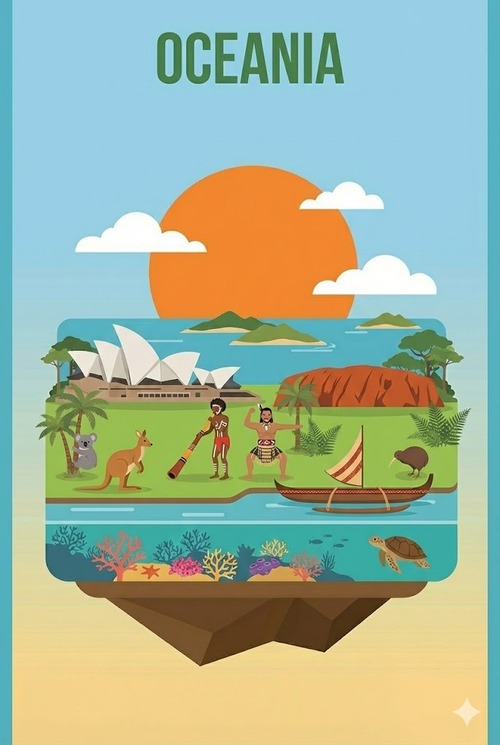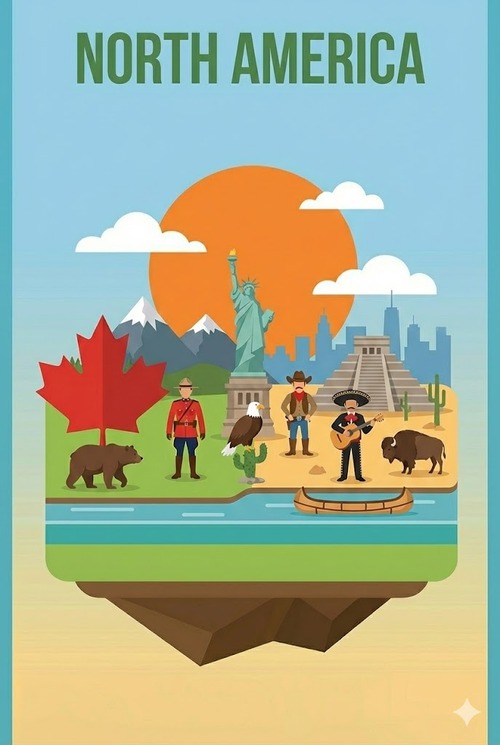eSIM
How to Work From Overseas (Without Your Boss Knowing)
We’ve all fantasized about it.
Answering that 9 AM Teams call from a hammock in Bali, or taking “lunch meetings” on a beach in Portugal.
The digital nomad life is calling, but your boss? Well, they’re still very much expecting you to be at home working on those spreadsheets.
But is it possible to be in a different country while you’re working without your boss knowing?
With the right setup, you can have affordable local data while ensuring your work communications appear completely normal.
Your calls will still show your home country mobile number, your texts will still come from “you,” and your boss will be none the wiser that you’re sipping coconut water while they’re enduring another grey Monday.
How It All Works
This special setup uses two key parts to help you work from anywhere.
- An eSIM4 Data Plan For Mobile Internet: Instead of using your home plan for internet, you will use a data-only eSIM. An eSIM is a digital SIM card that gives you cheap, local internet in another country. This is what you’ll use for things like video meetings and email.
- The Yabb App for Calls and Texts: You will receive 5 free standard text messages (each with a limit of 160 characters) starting at $7.95 for 100 credits if you need more. Purchase an SMS pack if you require additional SMS messages. When you use Yabb, it shows your normal work phone number. No one will see a strange foreign number.
Step-by-Step Setup Guide
Follow these simple steps to get your phone ready for work abroad.
Step 1: Get Your Internet Ready
Before you leave, buy your data eSIM for the country you will visit – you can see eSIM4.com’s data plans here, just select your country from the list.
After you buy it, you need to add it to your phone.
- On an iPhone: Go to
Settings > Cellular > Add eSIM. Then, scan the code the company sends you. - On an Android phone: Go to
Settings > Network & internet > SIMs > Add eSIM.
Step 2: Set Up the Yabb App
- Get the App: Download the Yabb app on your phone (iOS and Android). Sign up using your normal work mobile number.
- Register your current mobile number inside Yabb so that the SMS sender number is your home country mobile number.
- Get a Yabb Number: Inside the app, you need to buy a special Yabb phone number for your home country. This is called a VDID. Think of it as your new office phone number inside the app.
- Forward Your Calls: Next, you need to forward your work calls to your new Yabb number. This is done in your phone’s main settings. Here’s how:
On an iPhone:- Open the Settings app.Scroll down and tap on Phone.Tap on Call Forwarding.Turn the switch On.Tap Forward To and type in your new Yabb number.
On an Android Phone:- Open the Phone app (the one you use to make calls).
- Tap the three-dot menu (usually in the top corner).
- Tap Settings, then Calling accounts or a similar name.
- Choose Call forwarding.
- Select Always forward.
- Type in your new Yabb number and tap Turn On.
Now, when someone calls your work number, it will ring inside the Yabb app on your phone.
Step 3: Check Your Phone’s Settings
This last part is very important to avoid extra charges.
- Use the eSIM for Internet: Tell your phone to use the new eSIM for all internet and data.
- iPhone: Go to
Settings > Cellular > Cellular Data. Choose your new travel eSIM. - Android: Go to
Settings > Network & internet > Mobile data. Choose your new travel eSIM.
- iPhone: Go to
- Turn Off Roaming on Your Main SIM: Go into your phone’s settings and find your main phone plan. Make sure to turn Data Roaming OFF. This stops your home plan from charging you for expensive internet abroad.
Your phone is now ready! You will use the cheap eSIM for internet, and the Yabb app for all your work calls and texts.
Tips for Working from Far Away
- Mind the Time: Remember the time difference. You can write emails and schedule them to send during your office’s normal work hours.
- Find a Quiet Place: Use headphones with a microphone for your calls. This will block out background noise like traffic or birds, so you sound like you are in an office.
- Watch Your Data: Keep an eye on how much internet data you are using on your eSIM so you don’t run out during an important meeting.
Common Questions
Will my boss see a foreign number when I call? No. When you call or text with the Yabb app, it will always show your normal work phone number.
How do I get my calls and texts? Your work calls will be forwarded to the Yabb app. Your work texts will still arrive in your phone’s normal messaging app. Most phone plans do not charge you just to receive a text message while in another country.
Is this cheaper than using my home plan? Yes. Using your home plan for internet and calls abroad is very expensive. Buying a local data eSIM and using Yabb is much cheaper.
Can my job see where I am? No. This setup does not show your location. Your calls and texts go through the Yabb app using the internet, so your job will not be able to see where you are.