Travel, Global Roaming
How to Avoid Roaming Charges on a Cruise Ship (Read This Before You Travel)
You’ve just returned from a dream cruise vacation, feeling refreshed and rejuvenated. Then your phone bill arrives, and suddenly that relaxed feeling vanishes – you’re staring at hundreds or even thousands of dollars in unexpected roaming charges from your cruise.
This scenario isn’t uncommon. Every year, countless cruise passengers face shocking cell phone bills because they didn’t realize how their mobile phones interact with cellular networks at sea.
The good news?
These expensive roaming charges on a cruise are completely avoidable with the right knowledge and preparation.
Whether you’re planning to use your phone on a cruise for staying connected with family, sharing vacation photos, or keeping up with work emails, understanding how to avoid roaming charges is crucial.
Your cell service on a cruise works differently than it does on land, and what might seem like normal phone usage could result in substantial fees if you’re not careful.
In this comprehensive guide, we’ll explore everything you need to know about using your phone on a cruise ship, from understanding how cell service works at sea to practical tips for avoiding those dreaded roaming charges altogether.
You’ll learn about the best ways to stay connected, including when to put your phone in airplane mode, how to use cruise line’s apps effectively, and what options are available for maintaining communication both on board and in port.
How to Avoid Roaming Charges on a Cruise Ship
The #1 Rule: Use Airplane Mode
The simplest and most effective way to prevent cruise ship roaming charges is to put your phone in Airplane Mode as soon as you board, and keep it on until you’re back in port.
How Your Connection Changes at Sea
In Port
Your phone connects to land-based cell towers, using your standard domestic or international plan.
At Sea
Your phone automatically switches to the ship’s expensive satellite-based maritime network (“Cellular at Sea”).
How to Stay Connected Safely
You don’t have to be completely disconnected. Use these methods to stay in touch without the bill shock.
Use Ship’s Wi-Fi Packages
Purchase a Wi-Fi package (ideally before boarding to save money) and use Wi-Fi Calling or apps like WhatsApp to communicate.
Use the Cruise Line’s App
Download your cruise line’s app. Most offer free onboard messaging and access to daily schedules without a full Wi-Fi package.
Turn Off Data Roaming
As a backup to Airplane Mode, go into your phone settings and specifically turn off “Data Roaming” to prevent accidental data use.
Connect in Port
When docked, use your phone as normal if your plan includes the country, or find free Wi-Fi in cafes or cruise terminals.
Common Billing Surprises
Even if you’re not actively using your phone, these hidden activities can trigger expensive maritime data charges.
Background App Refresh
Email & Message Sync
Automatic Updates
Tips for Popular Cruise Lines
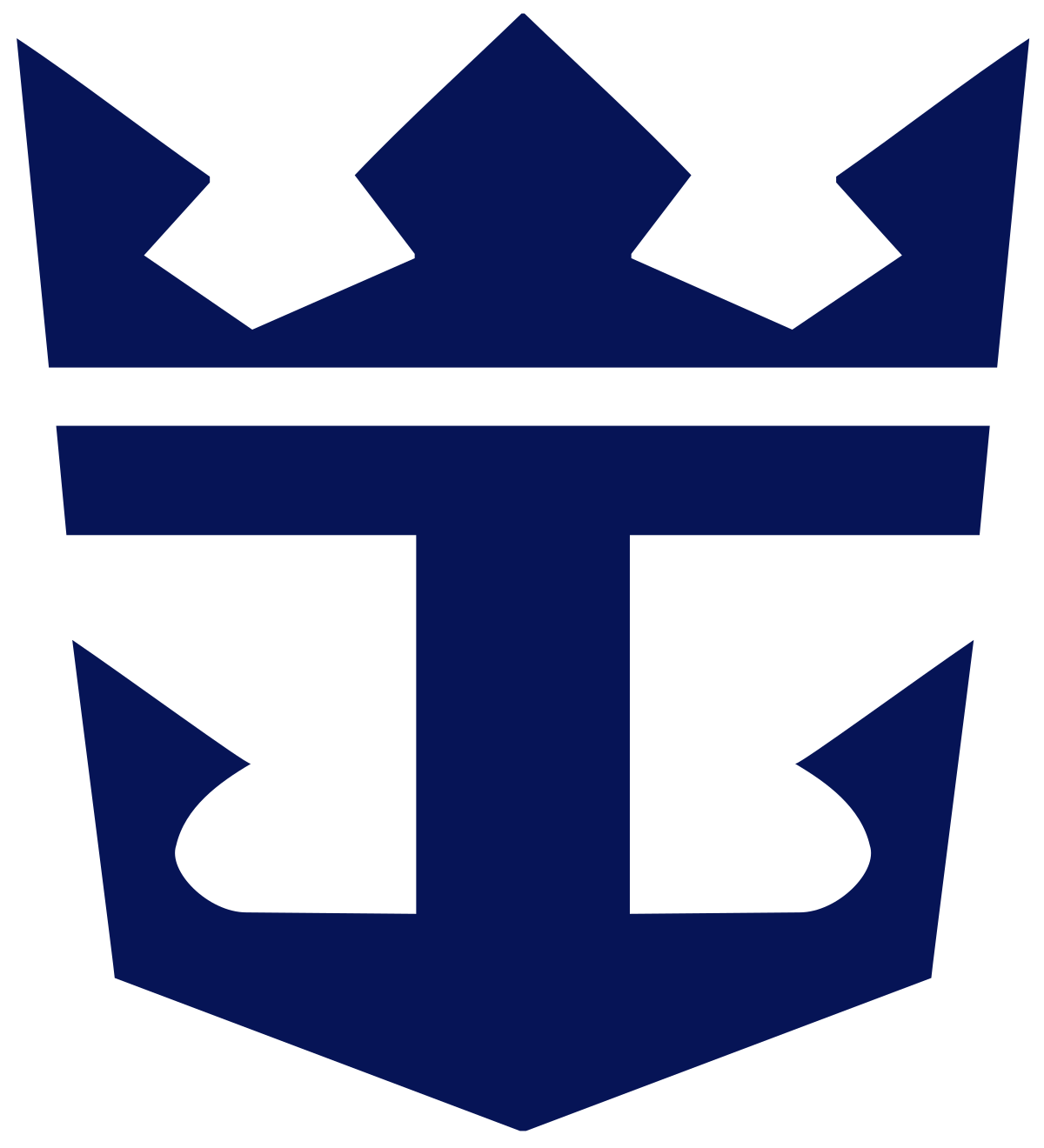
Royal Caribbean
Use the app’s chat feature (small daily fee). Look for pre-cruise deals on their high-speed Starlink Wi-Fi.

Celebrity Cruises
Celebrity Cruises’ app features a complimentary onboard chat. Look for pre-cruise discounts on their Xcelerate Wi-Fi packages.

Carnival Cruise Line
The HUB app offers an inexpensive chat plan. Wi-Fi packages are tiered for different needs.

Norwegian Cruise Line
Look for “Free at Sea” promotions that often include an unlimited Wi-Fi package in the cruise fare.
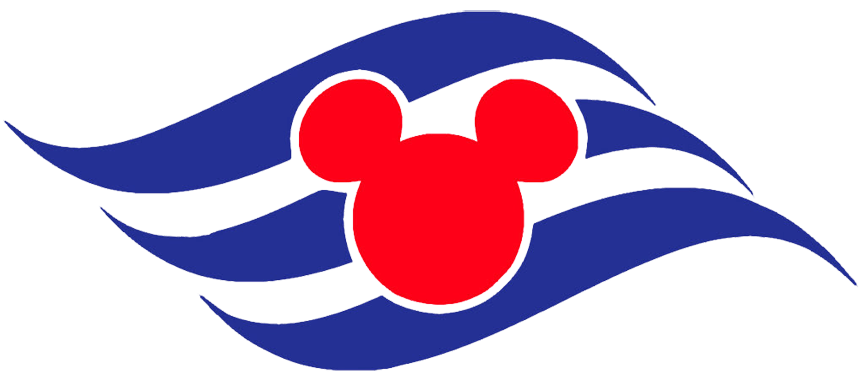
Disney Cruise Line
The Navigator app has a free and family-friendly onboard messaging feature.

Princess Cruises
The MedallionClass app lets you chat with fellow guests for free. Purchase MedallionNet Wi-Fi in advance for the best rates.
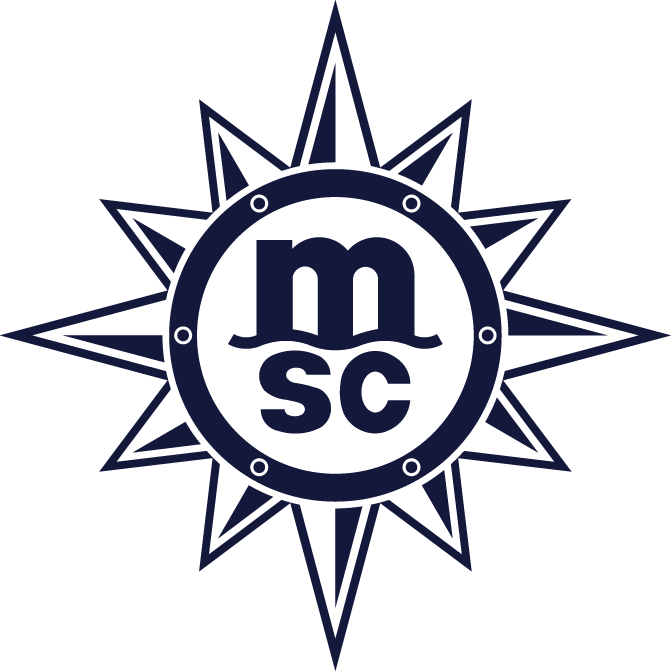
MSC Cruises
The MSC for Me app offers free onboard messaging between app users. Choose from several Wi-Fi packages, including social-only plans.

Holland America Line
The Navigator app provides daily schedules and ship info, but no chat. Save by booking Wi-Fi packages before your cruise.

Virgin Voyages
All Wi-Fi is included in your fare—no extra purchase needed. Use the Virgin Voyages app for onboard chat and activities.

Cunard Line
Cunard’s My Voyage app lets you check daily programs and book activities. Wi-Fi packages are available and cheaper if booked pre-cruise.

Costa Cruises
The Costa App helps manage your cruise. Choose from social, messaging, or full internet Wi-Fi packages.

P&O Cruises (UK & Aus)
The My Holiday app is your hub for daily activities and bookings. Buy Wi-Fi packages in advance for the best value.
Understanding Cell Service on Cruise Ships
When your cruise ship leaves port, something significant happens to your mobile phone’s connection.
As soon as the ship moves a few miles offshore, your phone loses its connection to land-based cell towers and automatically searches for any available network – this is where the potential for expensive charges begins.
The Maritime Network: More Expensive Than You Think
Once you’re at sea, your phone will typically connect to the ship’s cellular network, often labeled as “Cellular at Sea” or a similar maritime service. This network operates differently than your regular cell service for several important reasons:
- It relies on satellite connections rather than traditional cell towers
- It’s considered a premium service by most mobile phone providers
- The rates are significantly higher than standard international roaming
- Your phone will connect to this service automatically unless prevented
Why Sea Connection Costs More
Using your cell phone’s service on a cruise ship is particularly expensive because of the technology involved. Unlike land-based cell towers, cruise ships must use satellite connections to provide cell service. These satellite connections:
- Are more expensive to operate
- Have limited bandwidth
- Require specialized equipment
- Must work while the ship is moving
How Your Phone Connects at Different Stages
Here’s what happens to your cell service during different parts of your cruise:
In Port:
- Your phone connects to the local land-based cell towers
- Regular international roaming rates typically apply
- Many carriers offer international plans that work in port
At Sea:
- Your phone switches to maritime networks
- Much higher rates apply
- Data roaming charges increase significantly
- Even background apps can rack up charges
Understanding this transition is crucial because your phone uses data even when you’re not actively using it. Apps running in the background, email updates, and even weather widgets can all contribute to unexpected charges while on your cruise.
The Most Common Billing Surprises
Many cruise passengers are shocked to discover charges for:
- Automatic app updates
- Email synchronization
- Social media notifications
- Message receipts
- Weather app updates
Ways to Avoid Roaming Charges
The best way to avoid roaming charges on a cruise is to take preventive measures before and during your voyage. Here are the most effective methods to protect yourself from unexpected phone bills:
Put Your Phone in Airplane Mode
The simplest and most effective solution is to put your phone in airplane mode as soon as you board your cruise. This prevents your phone from connecting to any cellular networks, including the ship’s maritime service. Here’s how to do it properly:
- Enable airplane mode before the ship leaves port
- Keep Wi-Fi turned on if you plan to use the ship’s internet
- Double-check periodically to ensure airplane mode hasn’t been disabled
- Make sure your phone stays in airplane mode until you return to port
Use Ship’s Wi-Fi Packages
Many cruise ships offer Wi-Fi packages that allow you to stay connected without incurring roaming charges. When using ship’s Wi-Fi:
- Purchase your package before boarding to save money
- Choose the right package for your needs (basic vs. premium)
- Use Wi-Fi calling instead of cellular service
- Connect through apps like WhatsApp or Facebook Messenger for communication
Turn Off Data Roaming
As a backup measure to airplane mode, you should also turn off data roaming in your phone’s settings. This provides an extra layer of protection against accidental connections to the maritime network. Remember to:
- Disable data roaming in your phone’s settings
- Turn off automatic app updates
- Disable push notifications
- Switch email settings from “push” to “fetch”
Check with Your Mobile Phone Provider
Before your cruise, contact your cell phone service provider to:
- Understand their cruise ship roaming rates
- Learn about available international plans
- Ask about specific cruise packages they might offer
- Get clear information about coverage in your ports of call
Stay Connected in Port
When your ship is docked, you have several options to use your phone without incurring high charges:
- Use local Wi-Fi in ports
- Connect to your carrier’s international network (if included in your plan)
- Find free Wi-Fi spots in cruise terminals
- Purchase a local SIM card for longer port stays
Using Your Phone on a Cruise
Even with airplane mode activated, your phone can still be a valuable tool during your cruise vacation. The key is understanding how to use its features without connecting to cellular networks at sea.
Taking Photos and Videos
One of the best uses for your phone on a cruise is as your primary camera. Since your camera works perfectly in airplane mode, you can capture all your cruise memories without worrying about roaming charges.
From sunset shots on your balcony to port adventures, you’ll have plenty of opportunities for photos. Just remember to wait until you’re connected to Wi-Fi before sharing them with friends and family back home.
Using the Cruise Line’s App
Modern cruise vacations are made easier with cruise line apps, which have become essential tools for planning your day at sea.
Before boarding your cruise, download your cruise line’s app.
These apps typically work with the ship’s basic Wi-Fi connection, often at no extra charge, even if you haven’t purchased a Wi-Fi package.
You can check daily schedules, make dining reservations, and in many cases, use the app’s messaging feature to stay in touch with your travel companions on board.
Making Calls and Sending Messages
Staying connected with loved ones while cruising requires some planning, but it’s entirely possible without incurring roaming charges.
If you’ve purchased the ship’s Wi-Fi package, you can make calls using Wi-Fi calling features or apps like WhatsApp and FaceTime. Many cruisers find that messaging apps provide the most reliable and cost-effective way to keep in touch while at sea.
When your ship is in port, you’ll have more options for communication.
Many ports offer free Wi-Fi zones, and if you have an international plan with your mobile phone provider, you can safely use your phone’s regular service while in port.
Just remember to switch back to airplane mode before the ship sets sail again.
Social Media and Internet Usage
If you’re planning to share your cruise experience on social media, the key is timing.
Rather than posting in real-time, consider taking photos and writing your posts throughout the day, then uploading them when connected to Wi-Fi.
This approach lets you document your journey without constant internet connectivity.
For those who need more regular internet access, cruise ship Wi-Fi packages have improved significantly in recent years.
While not as fast as land-based internet, these packages can keep you reasonably connected for work or personal needs.
Some cruisers find it helpful to download movies, shows, or work documents before the cruise for offline access.
Emergency Communication
While we hope you never need it, it’s important to know your options for emergency communication at sea.
Share your cruise line’s emergency contact information with family members before departing. If you need to be reached urgently, the ship’s guest services can help facilitate communication.
Some cruisers choose to purchase a minimal Wi-Fi package solely for emergency purposes, providing peace of mind without the expense of a full internet package.
Common Mistakes to Avoid
Even the most tech-savvy travelers can fall into costly traps when using their phone on a cruise ship. Understanding these common pitfalls can protect you from an unwelcome surprise on your phone bill.
The Quick Check Mistake
“I’ll just check one thing quickly” – these words have led to many expensive phone bills. Even a brief connection to the maritime network can trigger substantial charges as your phone automatically downloads emails, updates apps, and syncs data. Remember, there’s no such thing as a “quick check” when it comes to cellular service at sea.
Hidden Background Activities
Your phone is constantly working behind the scenes, even when you’re not using it. Apps refreshing, updates downloading, and notifications pushing through can rack up roaming charges without your knowledge. Social media apps are particularly notorious for consuming data in the background.
International Plan Confusion
Many travelers falsely believe their international phone plan covers cruise ship connectivity. While these plans typically work in port cities, they usually don’t extend to maritime networks. Always verify with your mobile phone provider exactly what your plan covers at sea.
Settings and Family Sharing
Two crucial aspects often overlooked are checking your phone’s settings daily and managing family device usage. Your phone can switch between networks as the ship moves, potentially disabling airplane mode. Additionally, ensure everyone in your group, especially children, understands the rules about phone usage to avoid unexpected charges.
Tips for Different Cruise Lines
Each cruise line offers unique connectivity options and apps to enhance your vacation experience.
Here’s what you need to know about staying connected on major cruise lines while avoiding those dreaded roaming charges.
Royal Caribbean and Celebrity Cruises
These sister cruise lines are leading the way in maritime connectivity with Starlink internet service. Their apps offer free basic functionality even without a Wi-Fi package, including:
- Deck maps and daily schedules
- Dining reservations
- A free chat feature to message other guests
For full internet access, they offer different Wi-Fi packages that let you stream, video chat, and browse social media. The key is purchasing your package before boarding to save money, as cruise line’s app prices are typically higher onboard.
Carnival Cruise Line
Carnival’s HUB app has become an essential tool for their cruises. You can purchase an inexpensive chat feature that works throughout your voyage, making it easy to coordinate with family and friends onboard. Their Wi-Fi packages are structured in tiers, from basic social media access to premium streaming capabilities.
Norwegian Cruise Line
Norwegian offers free unlimited Wi-Fi as part of their “Free at Sea” promotion when booking, which can provide significant savings compared to purchasing packages onboard. Their app provides essential information about your cruise and helps you plan activities without requiring a Wi-Fi package.
Disney Cruise Line
Disney’s Navigator app is particularly family-friendly, offering free onboard messaging and extensive planning features. While their Wi-Fi packages tend to be more expensive than other cruise lines, they provide reliable service for staying connected at sea.
Money-Saving Tips:
- Book Wi-Fi packages before your cruise for the best rates
- Look for cruise deals that include Wi-Fi as a perk
- Consider sharing Wi-Fi packages between family members
- Use the cruise line’s free app features whenever possible
Navigating phone usage on a cruise doesn’t have to be complicated or expensive. With proper planning and the right precautions, you can enjoy your vacation while staying connected on your terms.
Key Takeaways for Your Cruise
The most important rule is simple: put your phone in airplane mode as soon as you board your cruise ship. This single step can save you from thousands in unexpected roaming charges. From there, you can selectively use ship’s Wi-Fi and cruise line apps to stay connected.
Remember that today’s cruise experience offers plenty of ways to stay in touch without relying on cellular service. Whether it’s using the cruise line’s app for onboard communication, connecting to Wi-Fi in port, or utilizing the ship’s internet packages, you have options that won’t result in shocking phone bills.
Before You Board
Take these final steps before your cruise:
- Contact your mobile phone provider to understand their cruise policies
- Download your cruise line’s app and any needed content
- Consider which Wi-Fi package best suits your needs
- Inform family and friends about your connectivity plans







