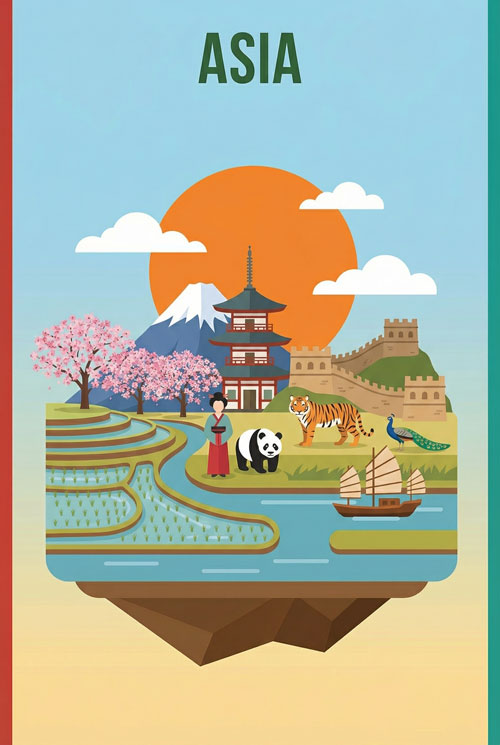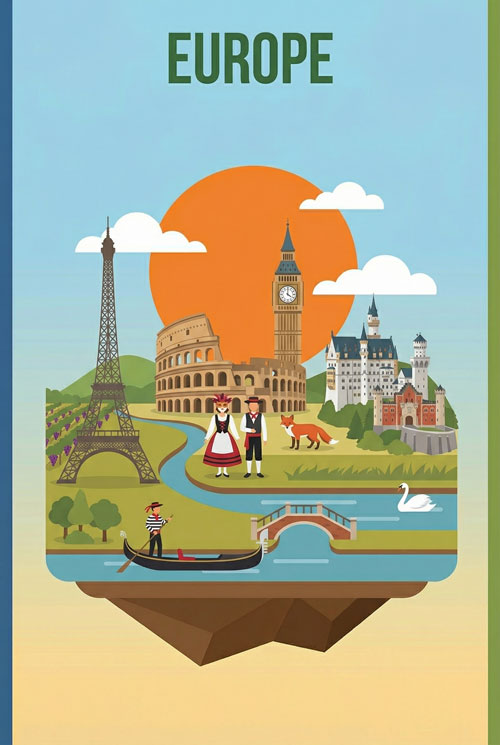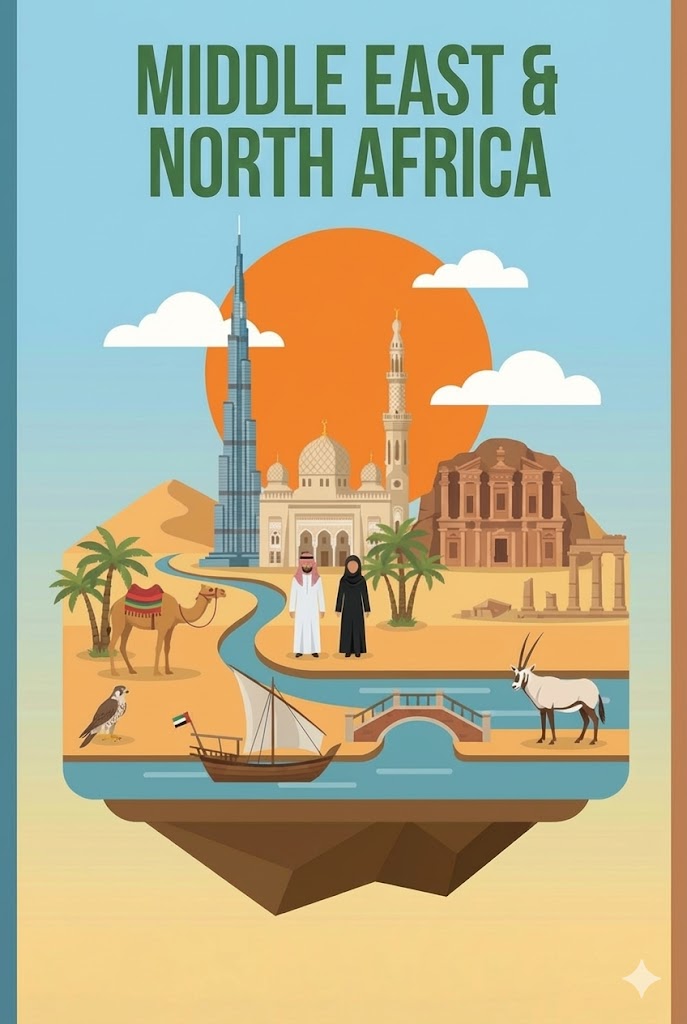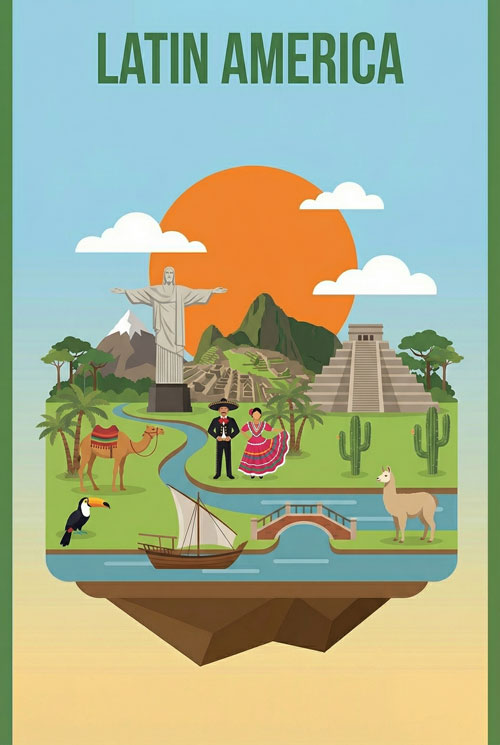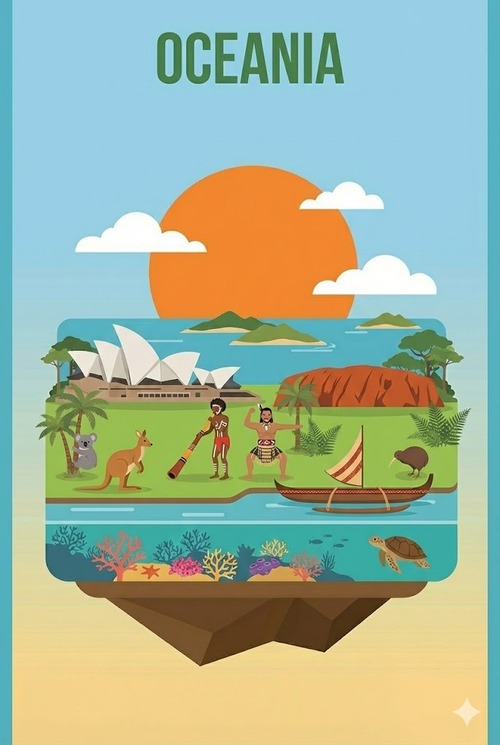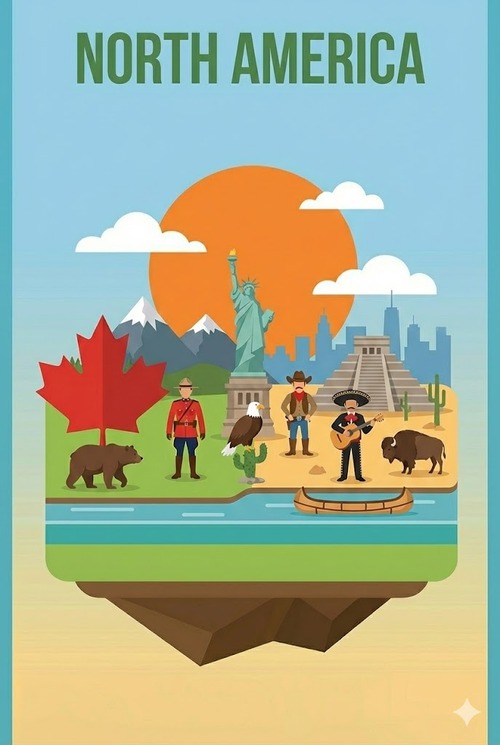eSIM
Which Smartwatches Are Compatible With eSIM
An eSIM smartwatch gives you the freedom of a phone on your wrist. You can call, text, and stream music without carrying your smartphone.
This guide cuts through the confusion. It gives you a complete and honest look at which watches have eSIM, how much they truly cost each month, and which one is the perfect fit for your life.
Here’s what you will learn:
- Discover every single smartwatch model that supports eSIM technology.
- Uncover the hidden fees and real monthly costs of cellular watch plans.
- Learn the simple steps to activate your watch’s cellular connection.
- Understand the truth about how much cellular use drains your battery.
- Find out which eSIM smartwatch is the absolute best for you.
The Benefits of a Cellular Smartwatch
Having a cellular connection on your wrist offers huge advantages that make your daily life easier and safer.
The greatest benefit is true freedom from your phone. An eSIM watch works entirely on its own to make calls, send texts, and use apps. This freedom is perfect for a run or a quick trip to the store, letting you leave your phone behind without worry.
Safety is another massive benefit, as your watch becomes a lifeline. If your phone is lost, stolen, or the battery is dead, you can still call for help. Features like Fall Detection and Emergency SOS work independently to contact emergency services, providing peace of mind for you and your family.
Fitness tracking also gets a powerful boost. Athletes no longer need to carry a bulky phone, which makes workouts simpler and more enjoyable. You can stream music to your headphones, share your location, and use maps, all directly from your wrist.
Finally, eSIMs make managing your mobile carrier much simpler. You can switch providers digitally without needing a new physical SIM card, which offers a more modern and flexible experience.
The Trade-Offs: What You Need to Know
While the benefits are great, you must understand the downsides, as cellular smartwatches are not perfect.
The biggest issue is battery life because using a cellular connection drains power very quickly. A watch that lasts for days when connected to a phone by Bluetooth might only last for a few hours on a cellular network. This is a critical trade-off you need to consider.
Cost is another important factor, which includes a higher upfront price for the cellular model of a watch. You must also pay an extra monthly fee to your mobile carrier, adding to your existing phone bill.
Finally, you must check for compatibility before you buy. Not all carriers support all watch models, and your phone plan must be eligible for a wearable add-on, so be sure to do your research first.
The Definitive List of eSIM-Compatible Smartwatches by Brand
Here is the most complete list of eSIM smartwatches available. You need to buy the “GPS + Cellular” or “LTE” version of a model. The cheaper “GPS-only” versions will not work without your phone. Always check the model name before you buy.
This master list gives you the clarity that other websites lack. It prevents you from buying the wrong device. It is your single source of truth for compatibility.
Master List of eSIM-Compatible Smartwatches
Apple Watch Apple has supported eSIMs for many years. Its system is mature and reliable. You must buy the “GPS + Cellular” model. The standard models do not have the needed hardware.
- Apple Watch Series 3, 4, 5, 6, 7, 8, 9, and 10
- Apple Watch SE (1st and 2nd Gen)
- Apple Watch Ultra and Ultra 2 (all models are cellular)
Samsung Galaxy Watch Samsung is Apple’s main rival. It offers a wide range of eSIM watches. These are called “LTE” or “4G” models. This long history provides options at many price points.
- Samsung Galaxy Watch
- Samsung Galaxy Watch Active2 4G
- Samsung Galaxy Watch3 LTE
- Samsung Galaxy Watch4 and Watch4 Classic LTE
- Samsung Galaxy Watch5 and Watch5 Pro
- Samsung Galaxy Watch6 and Watch6 Classic
- Samsung Galaxy Watch7, Watch FE, and Watch Ultra
Google Pixel Watch Google’s smartwatches use eSIM from the start. They offer a clean Android experience. You must buy the “LTE” version for a standalone connection.
- Google Pixel Watch LTE
- Google Pixel Watch 2 LTE
- Google Pixel Watch 3 LTE
Huawei Watch Huawei includes eSIMs in its premium watches. They offer a unique operating system and strong hardware.
- Huawei Watch 2 and Watch 2 Pro
- Huawei Watch 3 and Watch 3 Pro
- Huawei Watch 4 and Watch 4 Pro
Xiaomi Watch Xiaomi offers competitive eSIM smartwatches. They are a great choice for users in the Xiaomi ecosystem.
- Xiaomi Mi Watch
- Xiaomi Watch 2 Pro
- Xiaomi Watch S3
Other Notable Brands Several other brands offer eSIMs in select models. They provide more choice for consumers.
- Oppo: Oppo Watch, Oppo Watch SE, Oppo Watch 2, Oppo Watch Pro 3 and 4.
- TicWatch (by Mobvoi): TicWatch Pro 4G/LTE, TicWatch Pro 3 Ultra. Verify the specific TicWatch Pro 5 model, as support can vary.
- Fossil: Fossil Gen 5 LTE, Fossil Gen 6 LTE.
- Garmin: Garmin Forerunner 945 LTE. This is a niche device for serious athletes.
- Amazfit & Vivo: Amazfit Nexo, Vivo Watch 2.
How To Buy An eSIM For My Smartwatch
Your regular carrier plan works well at home, but using your smartwatch’s cellular connection while traveling can result in high roaming fees. eSIM4 offers a convenient and affordable way to stay connected in over 200 countries.
For Smartwatches Without Cellular/eSIM Capability:
If your smartwatch does not support its own cellular connection, it relies on your phone’s internet via Bluetooth or Wi-Fi tethering. In this case, you only need to install our eSIM on your phone. When your phone is connected to data through one of our plans, your watch will also have access to the internet as long as it is paired and within range, no extra steps required.
For Smartwatches With Cellular/eSIM Capability:
If your smartwatch supports eSIM and you want it to work independently from your phone (for example, to make calls, send messages, or use data while your phone is off or not nearby), you will need to install a separate eSIM and data plan directly on your watch. This process typically involves scanning a QR code or using your carrier’s app on the watch itself. Not all travel eSIM providers support direct smartwatch activation, so check compatibility before purchase.
Getting Started:
- Select a data plan for your destination before you travel.
- After purchase, you’ll receive a QR code or installation link by email for quick setup—no physical SIM card needed.
- Our eSIM will connect you to the best local network automatically when you arrive.
- For questions or support, our team is available 24/7. You can also manage your plan, top up data, or purchase a virtual number for calls and texts via our mobile app.
Summary:
- For non-cellular watches: Install the eSIM on your phone; your watch connects through your phone.
- For cellular/eSIM watches: You may need a separate eSIM for your watch to use its independent features abroad.
This ensures your connectivity solution matches your smartwatch’s capabilities and your travel needs.
How to Activate Your eSIM: A Step-by-Step Guide
Activating your watch is simple. You do it from the companion app on your phone. You will need your mobile carrier login details.
Activating eSIM on an Apple Watch
Apple’s activation process is smooth and easy. It guides you through every step clearly.
First, make sure your watch is on and paired with your iPhone. Open the Watch app on your phone. Go to the “My Watch” tab and select “Cellular.”
Tap “Set Up Cellular.” The app will take you to your carrier’s login page. Sign in with your account details. Follow the prompts to add the watch to your plan. The eSIM will download to your watch in a few minutes.
Activating eSIM on a Samsung Galaxy Watch (and other Wear OS devices)
The process for Android watches is very similar. It is managed through the wearable app on your phone.
Open the Galaxy Wearable app. Go to “Watch settings” and then “Mobile plans.” The app will find the plan tied to your phone’s SIM card.
Follow the instructions to add the plan. You may need to scan a QR code from your carrier. If setup fails, you can sometimes add the plan directly from the watch’s own settings menu.