eSIM Data, Connected Before You Even Land!
Ditch expensive roaming fees. Get affordable, high-speed data in over 200 countries.

4.1 / 5 on Trustpilot
“The connection never dropped out during my 5 day vacation in Japan and the speed was faster than what I was getting with my Australian carrier” – Julie T.
Why Choose eSIM4?
Your seamless global connectivity solution. Simple, fast, and affordable.
Find a Plan for You
Discover data plans tailored to your budget and trip duration. Whether you need 1 GB, 30 GB or even unlimited for specific destinations.
Connected in Minutes
Get connected in minutes. Simply download the app, install your eSIM, and your data plan will activate automatically upon arrival.
Avoid Roaming Costs
Travel without surprises. Say goodbye to unexpected roaming fees by knowing the full cost of your data plan before your trip begins.
No Data Throttling
Get full speed data without worrying about daily limits or your allowance being throttled. Enjoy a consistently fast connection.
Top Up Overseas
Stay connected with confidence. Run out of data? Simply top up your eSIM wherever you are, right from the app.
Global & Regional Plans
Explore the world seamlessly. Choose from our global or regional eSIM plans to stay connected across multiple countries with a single plan.
How It Works
Get connected in just a few simple steps.
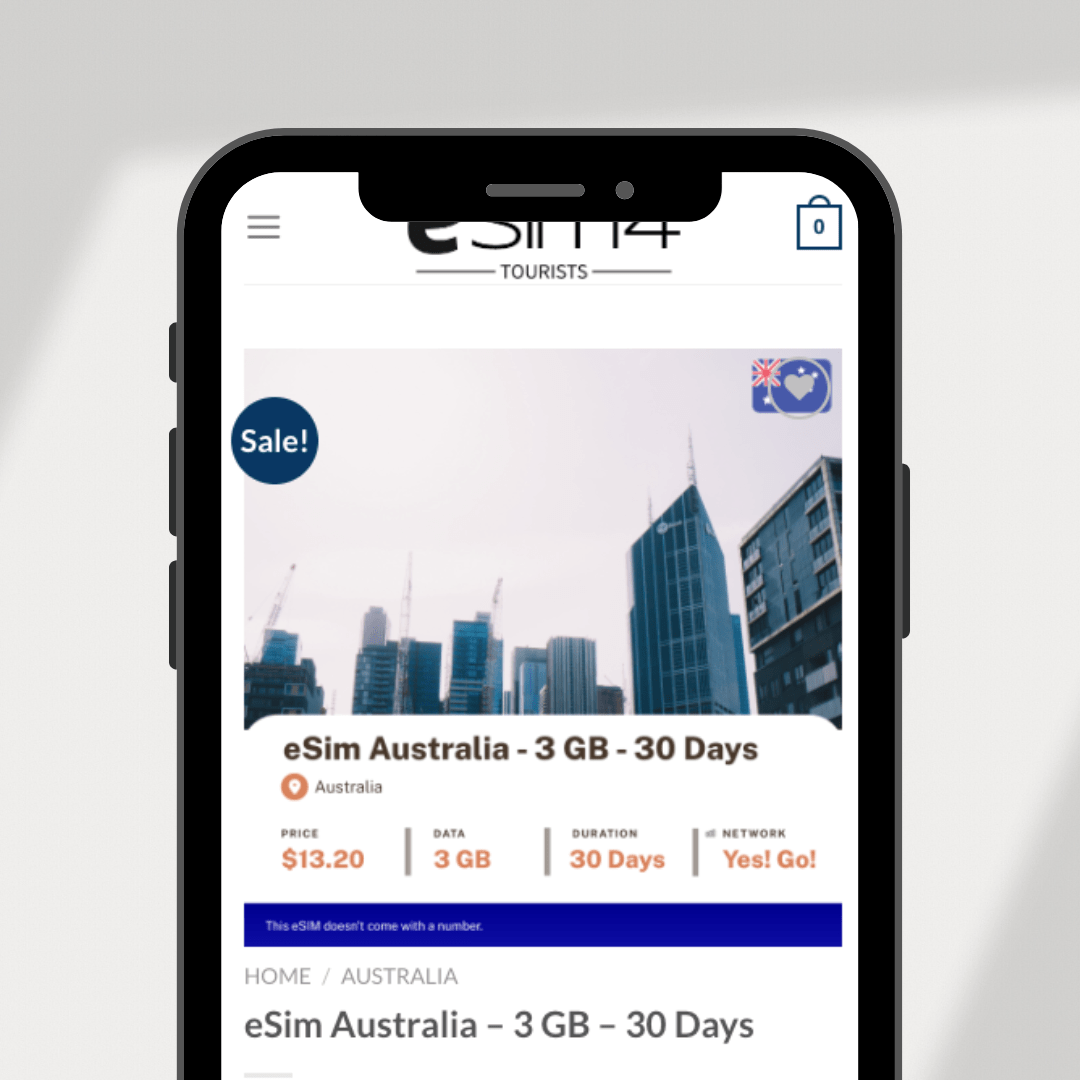
Step 1
Buy Your eSIM
Select your destination, choose a data plan, and complete your purchase. You’ll receive your eSIM instantly.
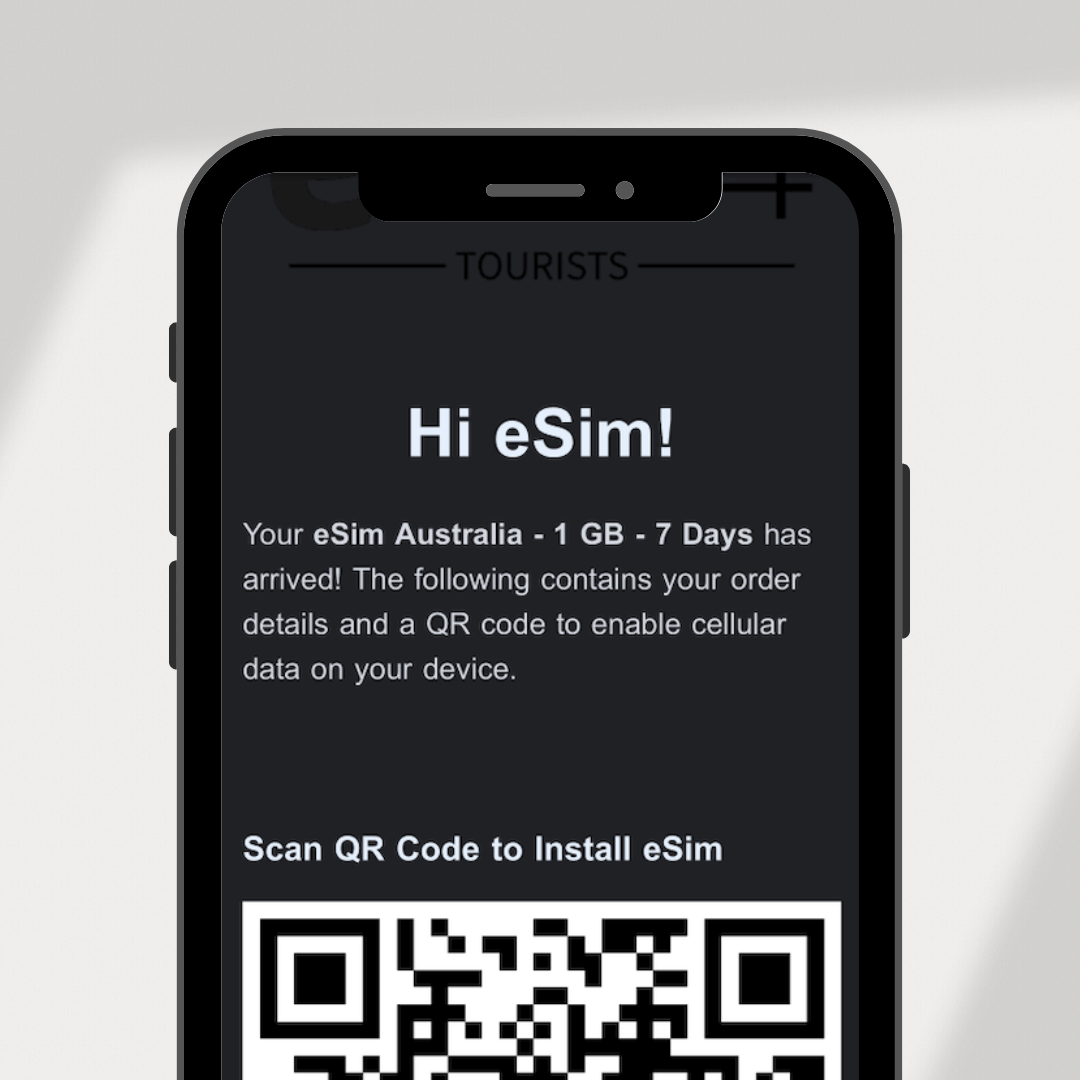
Step 2
Scan the QR Code
We’ll email you a QR code. Simply scan it with your phone’s camera to install your new eSIM profile.

Step 3
Enjoy Your Trip
Once you arrive at your destination, your eSIM will automatically connect to the local network. Enjoy seamless data!
Frequently Asked Questions
Everything you need to know about eSIMs for international travel.
General
What is an eSIM, and how does it function?+
An eSIM (embedded SIM) is a digital SIM card built into your device. Unlike physical SIM cards, eSIMs are programmable, allowing you to activate cellular plans digitally without needing to insert or swap physical cards. This technology offers greater flexibility for managing multiple mobile plans and switching between carriers.
Who benefits most from travel eSIMs?+
Perfect for globetrotters, remote workers, and professionals needing reliable internet abroad. Avoid roaming fees, physical SIM swaps, and unstable Wi-Fi by using eSIMs to stay connected on local networks.
Why choose an eSIM over other options?+
eSIMs offer convenience, cost savings, and adaptability. Enjoy hassle-free travel with instant access to maps, apps, and bookings.
How do I estimate my data needs?+
- Light usage (navigation, messaging): 1–10GB/month
- Moderate usage (social media, browsing): 10GB+/month
- Heavy usage (streaming, downloads): 20GB+/month
Try our data calculator to get specific data numbers based on your specific online activities. Alternatively, you can purchase a low data pack and recharge if you run out of data.
Can I use one eSIM across multiple countries?+
Regional eSIMs (e.g., “Asia ” or “Europe”) cover multiple destinations. For complex itineraries, combine regional and country-specific plans. Confirm coverage details on the product page.
Is technical expertise required to use an eSIM?+
No—setup is straightforward with step-by-step guides.
If you’re using iOS 17 or higher you can click the link in the setup email that we send you and that will set up your eSIM – no need to scan the QR code.
Support teams are available for assistance, and a refund guarantee ensures peace of mind if issues arise.
When’s the best time to purchase an eSIM?+
We recommend purchasing your eSIM before you leave and activating just before you leave also. You can activate once you arrvie at your destination but you will need an internet connection to complete the activation.
Do your eSIMs expire?+
You can purchase your eSIM and it will not expire. Once you activate your eSIM that’s when your expiration date begins. This excludes eSIM’s for Israel. The expiration begins as soon as you purchase.
Set Up
How do I verify device compatibility?+
Use our compatibility guide here to check whether or not your device is eSIM-compatible. Carrier-locked devices may require unlocking so contact your provider.
What’s the setup process for an eSIM?+
1. Install via QR code (included in your eSIM’s activation email) or manually enter details.
2. For iOS: Navigate to Settings > Cellular > Add eSIM. For Android: Go to Settings > Connections > SIM Manager.
3. Activate before you leave or upon arrival by enabling the eSIM and data roaming.
Please see our setup guides here:
Please note that most mobile phones have a feature to scan aQR code without having to print out the QR code. Depending on your mobile phoneyou should be able to take a screen shot of the eSIM QR code that we emailedyou and scan the QR code directly from your photo gallery without the need fora second phone. If you have an iPhone with IOS 17.4 you do not have to scan the QR to installthe eSIM. Simply, click on “Direct Installation” link in the email that we sendyou which is included in the same email as the eSIM’s QR activation code and theeSIM will automatically install on your iPhone.
How can I confirm my eSIM is ready pre-trip?+
After installation, check your device’s cellular settings—if the eSIM appears, it’s installed. Test activation steps beforehand or contact support for verification.
When should I activate the eSIM?+
You activate your eSIM before you leave or upon arrival at your destination but keep in mind that you will need a reliable internet connection to activate it.
When does my plan’s duration start?+
The countdown begins when the eSIM connects to a local network abroad, not at purchase.
Can I store multiple eSIMs on my device?+
Yes, but only one can be active for data. If your device can handle more than one eSIM you can store multiple eSIMs and switch between them for different countries.
Using the eSIM
Is hotspotting permitted?+
Yes, you can tether using our plans.
What if I exhaust my data?+
Once your data is finished your connection will stop. If you do run out of data, you can easily recharge online or by using the Yabb app to add more data to your eSIM at any time. Install Yabb with this link.
How do I monitor data usage?+
There is a link in the email that we send you that you canclick to view and monitor your data usage. This link is on the same email withthe QR code for the activation of the eSIM. You can also monitor your data usage bydownloading the Yabb app and logging into your account where you have a dashboard to monitor your dataas well as other great features like international calling and texting. InstallYabb with this link.
What about trips longer than 30 days?+
Buy multiple plans or our 90-day plans.
Which networks will I access?+
Your eSIM connects to top local carriers at up to 5G speeds. Coverage varies by region—review the “Network Info” tab for specifics.
Calls & Texts
Do plans include calls/texts?+
Generally, all Travel eSIMs are data only and do not comewith a mobile number for calls and SMS. This is why no identity and addressverification documents are required to purchase travel eSIMs. If you need SMSand calls while overseas, you can install our optional app which will allow youto make and receive calls to mobile and landline numbers without incurring any internationalroaming charges. This app also allows you to send and receive SMS while aboardwithout incurring global roaming charges and allows you to buy a temporary mobilenumber in the country you are traveling to. You can install Yabb on yourmobile with this link.
Will my WhatsApp details stay intact?+
Yes—your Whatsapp number and chats remain unchanged without action.
How do I contact loved ones overseas?+
Use messaging apps (WhatsApp, Signal) or video calls via your eSIM’s data connection. You can also use our Yabb app that gives you calling and texting. You can install Yabb with this link.
How to call local businesses?+
Use VoIP apps (Skype, Viber) with credit, email, or ask your accommodation for assistance. Or you can use Yabb to purchase calling minutes and texting credits. Install Yabb here.
Can I make international calls cheaply?+
You can use our Yabb app to make cheap international calls.






